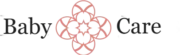Being a parent or caregiver means juggling many responsibilities every day, from managing household chores to caring for little ones. Staying organized can feel overwhelming, but the good news is that tech organization tools can make a big difference. Using the right apps and tools can help you streamline your workflow, keep track of appointments, and find more time for what truly matters—your family.
In this article, we’ll explore some of the top apps and tools designed to boost your productivity and simplify your busy life. These tech organization tools are user-friendly and tailored to meet the needs of parents and caregivers. For more tips on how to make technology work for you, check out Utilizing Technology for Organization. Let’s discover how to make daily routines smoother and more manageable!
Introduction to Streamlining Workflow with Tech Organization Tools
In today’s fast-paced digital environment, optimizing workflow is essential for individuals and organizations aiming to boost productivity and efficiency. The proliferation of tech organization tools offers a myriad of solutions designed to simplify task management, facilitate collaboration, and ensure seamless communication. Implementing the right apps and tools can transform chaotic schedules into streamlined processes, enabling teams to focus on high-value activities. This article explores some of the top tech organization tools that can elevate your workflow, emphasizing their features, benefits, and best practices for integration into your daily routines.
Project Management Apps for Collaborative Efficiency
Effective project management forms the backbone of streamlined workflows. Tools like Asana, Trello, and Monday.com provide intuitive interfaces for task assignment, deadline tracking, and progress monitoring. These platforms enable teams to visualize project timelines through boards, lists, or Gantt charts, ensuring transparency and accountability. Additionally, many of these apps integrate with other tech organization tools, such as calendar apps or communication platforms, creating a cohesive ecosystem that enhances collaboration. By centralizing project information, teams can reduce email overload and minimize miscommunications, leading to faster decision-making and delivery. For organizations seeking comprehensive project oversight, adopting tech organization tools tailored for project workflows is a strategic move toward increased productivity.
Note-Taking and Information Management Tools
Capturing ideas, meeting notes, and reference materials efficiently is crucial for maintaining workflow momentum. Digital note-taking apps like Evernote, OneNote, and Notion serve as centralized repositories for information, enabling quick retrieval and organization. These tools often feature tagging, search functions, and multimedia support, making it easier to categorize and locate data when needed. For tech organizations, integrating note-taking apps with other productivity tools ensures that critical information is accessible across platforms, reducing time spent searching for documents. Moreover, some tools offer collaborative editing features, fostering team synergy. Leveraging these tech organization tools helps streamline information management, ensuring that valuable insights are preserved and readily available for future use.
Automation and Integration Platforms
Automation is a key component of modern workflow optimization. Platforms like Zapier, Integromat, and Microsoft Power Automate enable users to connect disparate apps and automate routine tasks. For example, automating the creation of calendar events from email invitations or syncing customer data between CRM and marketing platforms reduces manual effort and minimizes errors. By deploying these tech organization tools, organizations can free up valuable time for strategic initiatives while ensuring consistency across processes. Additionally, automation fosters a more cohesive tech ecosystem, allowing different apps and services to communicate seamlessly. Incorporating automation tools into your workflow is a strategic move to enhance efficiency and maintain a competitive edge.
Communication and Collaboration Platforms
Clear communication is vital for smooth workflows, especially in remote or distributed teams. Platforms like Slack, Microsoft Teams, and Zoom facilitate real-time messaging, video conferencing, and file sharing, reducing delays caused by email back-and-forth. These tech organization tools support integrations with project management and note-taking apps, creating an interconnected environment that streamlines information flow. For example, sharing project updates or documents directly within communication channels ensures that all team members stay informed. Additionally, these platforms often include features such as channels, threads, and notifications, helping teams organize conversations and prioritize tasks. Choosing the right communication tools is fundamental to maintaining a cohesive and productive work environment.
Time Management and Focus Apps
Effective time management is essential for productivity. Apps like Toggl, RescueTime, and Forest help individuals monitor their work habits, reduce distractions, and allocate time efficiently. These tech organization tools provide insights into how time is spent, enabling users to identify productivity drainers and adjust their routines accordingly. Some offer Pomodoro timers, distraction blockers, or goal-setting features to foster focused work sessions. By integrating these tools into daily workflows, teams can cultivate disciplined work habits, improve task prioritization, and achieve more within shorter timeframes. Emphasizing time management through these apps supports a culture of productivity and continuous improvement.
Resource and File Sharing Solutions
Centralized resource sharing enhances collaborative workflows by ensuring everyone has access to the latest documents and materials. Cloud storage services like Google Drive, Dropbox, and OneDrive are essential tech organization tools that facilitate file sharing, version control, and remote access. These platforms enable multiple users to collaborate on documents simultaneously, reducing redundancies and ensuring consistency. For organizations, adopting robust file sharing solutions streamlines content management and accelerates project delivery. Additionally, integrating resource sharing apps with project management and communication tools creates a unified workflow environment, reducing friction and enhancing productivity.
Enhancing Workflow with Specialized Tech Organization Tools
Beyond general productivity apps, specialized tools cater to specific industry needs or workflows. For instance, CRM systems like Salesforce or HubSpot streamline customer relationship management, while accounting tools such as QuickBooks automate financial processes. For organizations with unique operational requirements, exploring niche tech organization tools can provide tailored solutions that further optimize workflow. Incorporating these specialized apps into your tech organization toolkit ensures that every aspect of your work is efficiently managed, ultimately leading to improved productivity and better resource allocation. Regular evaluation and adoption of new tools are recommended to keep workflows current and competitive.
Conclusion: Building a Cohesive Tech Organization Ecosystem
Streamlining workflow through the strategic use of tech organization tools is a transformative approach to enhancing productivity. By integrating project management apps, note-taking platforms, automation solutions, communication channels, and resource sharing systems, organizations can create a cohesive digital ecosystem that supports seamless collaboration and efficient task execution. The key to success lies in selecting the right combination of tools tailored to your specific needs and ensuring they work harmoniously together. For those seeking guidance on implementing effective organizational strategies, exploring resources such as utilizing technology for organization can provide valuable insights. Embracing these technological solutions positions your team to operate more effectively in a competitive, digital-first world.
FAQs
What are some essential tech organization tools to streamline my workflow?
Some essential tech organization tools include task management apps like Asana or Trello, which help you prioritize and track tasks efficiently, enhancing overall productivity.
How can tech organization tools improve collaboration within my team?
Tech organization tools such as Slack or Microsoft Teams facilitate seamless communication and file sharing, making collaboration more organized and reducing miscommunication.
Which apps are best for managing deadlines and schedules?
Calendar and scheduling apps like Google Calendar or Todoist are top tech organization tools that help you set reminders, deadlines, and organize your daily tasks effectively.
Can tech organization tools help in reducing work-related stress?
Yes, by providing clear task prioritization and automation features, tech organization tools help reduce overwhelm and improve focus, leading to lower work-related stress.
Are there specific tech organization tools for remote work setups?
Absolutely, tools like Notion or Monday.com are designed to support remote teams by centralizing information and streamlining workflows, making remote work more efficient.
How do tech organization tools assist in tracking project progress?
Project management apps such as Jira or ClickUp allow you to monitor task status, deadlines, and team contributions, ensuring you stay on top of project progress.
What should I consider when choosing tech organization tools for my workflow?
Consider factors like integration capabilities, ease of use, scalability, and features aligned with your workflow needs to select the most effective tech organization tools for enhancing productivity.