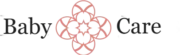Ensuring your baby’s safety and peace of mind is every parent’s top priority, and choosing a secure wireless baby monitor is an important step in achieving that. With so many options available, it’s essential to understand best practices for maintaining your monitor’s security and preventing unauthorized access. When you prioritize baby monitor safety, you can feel more confident that your little one is protected and that your family’s privacy remains intact.
In this article, we’ll share simple, effective tips to help you keep your wireless baby monitor secure. From changing default passwords to keeping your software up to date, these best practices are designed to help you create a safer environment for your baby. For more detailed safety protocols, check out this helpful resource: Baby Monitor Safety Protocols. Your baby’s safety deserves the best care — both physically and digitally.
Understanding the Importance of Baby Monitor Safety
Ensuring the safety of your baby begins with selecting and maintaining a secure wireless baby monitor. As technology advances, so do the risks associated with unauthorized access, which can compromise your child’s privacy and safety. Baby monitor safety is paramount; a compromised device can expose sensitive audio or video feeds, potentially allowing malicious actors to monitor your home or even interfere with the device’s operation. To mitigate these risks, parents and caregivers should adopt best practices that prioritize secure setup, regular updates, and vigilant monitoring. Understanding these principles helps create a safe environment where your baby can sleep peacefully and securely, giving you peace of mind.
Choose a Reputable Brand with Strong Security Features
Selecting a high-quality baby monitor from a reputable manufacturer is the first step toward ensuring baby monitor safety. Reliable brands often incorporate robust security features, such as encrypted data transmission, secure login protocols, and regular firmware updates. When evaluating options, review customer feedback and expert reviews to assess the device’s security track record. Additionally, consider models that offer features like password protection and two-factor authentication. Investing in a trusted product minimizes vulnerabilities and helps prevent unauthorized access, aligning with best practices for baby monitor safety. For comprehensive guidance on selecting secure baby monitors, visit Baby Care NZ’s Baby Monitor Safety Protocols.
Implement Strong Passwords and Enable Encryption
One of the most straightforward yet effective security measures is setting strong, unique passwords for your baby monitor’s access interface. Avoid default passwords, which are widely known and pose significant risks. Instead, create complex combinations of letters, numbers, and symbols to enhance security. Furthermore, ensure that your device employs encryption for data transmission—this scrambles the feed, making it difficult for unauthorized users to intercept or interpret the data. Many modern monitors automatically include encryption; verify this feature in your device’s settings. Regularly updating passwords and confirming encryption settings are vital practices for maintaining baby monitor safety in a wireless environment.
Secure Your Home Network to Protect Wireless Devices
Your wireless baby monitor’s security is intrinsically linked to the security of your home Wi-Fi network. A poorly secured network can serve as an entry point for cyber attackers seeking to access connected devices. To enhance baby monitor safety, use a strong, unique Wi-Fi password and enable WPA3 or WPA2 encryption standards. Consider creating a separate guest network exclusively for your baby monitor and other IoT devices to isolate them from your primary network. Regularly update your router’s firmware and disable features like WPS, which can be vulnerable. These measures help create a secure environment where your baby monitor operates safely without exposing your entire network to external threats.
Update Firmware and Software Regularly
Manufacturers frequently release firmware updates that patch known security vulnerabilities and improve device functionality. Enabling automatic updates or regularly checking for new versions is vital for maintaining baby monitor safety. Outdated firmware can contain security flaws that hackers may exploit to gain unauthorized access. Additionally, keep the associated mobile apps updated to ensure compatibility with the latest security protocols. Manufacturers often include security enhancements in these updates, reinforcing the device’s defenses against cyber threats. Incorporating routine updates into your baby monitor safety protocols helps safeguard your child’s privacy and ensures the device performs optimally.
Limit Access and Use Secure Accounts
Restrict access to your baby monitor by managing user accounts diligently. Use unique, strong passwords for each account associated with the device and avoid sharing login details unnecessarily. If your monitor supports multiple users, assign permissions carefully, and disable guest access when not needed. Some devices allow setting up user-specific profiles, providing an additional layer of security. Regularly review account activity logs, if available, to detect any unauthorized access attempts. Employing secure account management practices is essential for baby monitor safety, ensuring only trusted individuals can view or control the device.
Physical Security and Placement of the Device
While digital security measures are critical, physical security also plays a significant role in baby monitor safety. Position the monitor in a location that minimizes exposure to potential physical tampering or theft. Avoid placing the device near windows or accessible areas where it could be physically accessed or manipulated. Use wall mounts or secure stands to prevent accidental dislodging. Cover or conceal network equipment and avoid leaving sensitive settings visible to outsiders. Proper placement reduces the risk of physical interference and contributes to a comprehensive security strategy for your wireless baby monitor.
Monitor and Audit Device Activity Regularly
Proactive monitoring of your baby monitor’s activity is a vital aspect of maintaining baby monitor safety. Regularly review logs, notifications, and connected devices to identify any unusual or unauthorized access. Many monitors offer alerts for suspicious activity or login attempts; enable these features to stay informed. Conduct periodic security audits of your device settings, network configuration, and user access permissions. Staying vigilant helps detect potential vulnerabilities early and ensures your baby monitor remains a secure part of your baby care routine. For additional guidance on best practices, consult resources such as Baby Care NZ’s Baby Monitor Safety Protocols.
Educate Family and Caregivers on Baby Monitor Safety
Finally, educating everyone involved in your baby’s care about baby monitor safety is crucial. Share best practices for device security, such as avoiding sharing login details and recognizing signs of tampering. Teach family members and caregivers how to update software, secure passwords, and position the monitor appropriately. Establish clear protocols for maintaining device security and responding to potential issues. An informed approach ensures that all caregivers contribute to a safe environment, reinforcing the importance of baby monitor safety in daily routines. Continuous education helps prevent accidental breaches and promotes a culture of security-centered baby care.
FAQs
What are the key features to look for in a secure wireless baby monitor to ensure baby monitor safety?
When considering a wireless baby monitor, prioritize features like encrypted video and audio transmission, secure login credentials, and regular firmware updates to enhance baby monitor safety and prevent unauthorized access.
How can I set strong passwords to improve baby monitor safety?
Use complex, unique passwords that combine letters, numbers, and special characters. Avoid default passwords provided by manufacturers to ensure your baby monitor safety and reduce the risk of unauthorized access.
What network security practices enhance baby monitor safety?
Securing your Wi-Fi network with strong, unique passwords and enabling WPA3 or WPA2 encryption helps protect your wireless baby monitor from unauthorized access, ensuring overall baby monitor safety.
Should I enable two-factor authentication for my wireless baby monitor?
Yes, enabling two-factor authentication adds an extra layer of security, significantly improving baby monitor safety by making unauthorized access more difficult.
How often should I update the firmware of my wireless baby monitor to ensure safety?
Regularly updating the firmware ensures your baby monitor benefits from the latest security patches, enhancing baby monitor safety by safeguarding against known vulnerabilities.
Are there specific brands or models known for better baby monitor safety?
Choose reputable brands that prioritize security features, regularly update their devices, and have positive reviews regarding baby monitor safety to minimize risks of unauthorized access.
What steps should I take if I suspect unauthorized access to my wireless baby monitor?
Immediately change your passwords, update firmware, review connected devices, and consider resetting your monitor to factory settings. These steps help maintain baby monitor safety and prevent further unauthorized access.