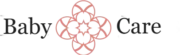Setting up your baby monitor is an important step in creating a safe and secure environment for your little one. With the best baby monitors available today, you can keep an eye on your baby from anywhere in the house, giving you peace of mind and allowing you to attend to other tasks. Proper placement and positioning of your monitor can make a big difference in coverage, ensuring you catch every giggle, sigh, or movement.
In this article, we’ll share helpful tips for setting up your baby monitor for maximum coverage. Whether you’re new to baby monitoring or just looking to optimize your current setup, these simple suggestions will help you get the most out of your device. For more guidance on choosing the best options, check out our comprehensive baby monitor buying guide. Let’s make sure your baby’s safety is always within reach!
1. Choose the Optimal Location for Your Baby Monitor
Selecting the right placement is fundamental to ensuring maximum coverage with your baby monitor. Ideally, position the monitor in a central location within the nursery or bedroom to minimize blind spots. Elevate the device to a height of at least three feet off the ground, such as on a shelf or mounted on the wall, to improve signal clarity and reduce interference from furniture or other objects. Avoid placing the monitor near electronic devices like Wi-Fi routers, cordless phones, or microwave ovens, as these can cause signal disruptions. When considering the best baby monitors, look for models with adjustable angles and wide-angle lenses that can help cover more area from a single vantage point. Proper placement not only enhances video and audio quality but also ensures comprehensive monitoring of your baby’s activities.
2. Position the Camera for Clear and Wide Coverage
The orientation of your baby monitor’s camera significantly impacts coverage quality. Position the camera so that it faces the crib or sleeping area directly, with a slight downward angle to capture the entire space without obstructions. Many of the best baby monitors offer pan, tilt, and zoom functionalities—use these features to customize the view and adapt to your nursery’s layout. If your monitor allows, set it to a wide-angle view to maximize coverage. Avoid placing the camera behind furniture, curtains, or toys that can block the view. For added flexibility, consider mounts or brackets that enable precise adjustments. Proper camera positioning ensures you receive a clear, comprehensive view of your baby at all times, which is crucial for effective monitoring.
3. Maximize Signal Strength with Wireless and Power Source Tips
Ensuring a strong and stable signal is essential for reliable monitoring. Keep your baby monitor within the recommended range specified by the manufacturer, typically within 100-300 feet, depending on the model. If using a wireless monitor, avoid obstructions like thick walls or metal furniture that can weaken the signal. For best results, place the monitor and receiver in open areas, away from other electronic devices that may cause interference. Power your monitor using a stable power source to prevent interruptions. For portable units, consider using rechargeable batteries that are fully charged before use. When choosing among the best baby monitors, opt for models with robust wireless encryption and signal strength features to ensure consistent coverage and security.
4. Consider Multiple Cameras for Comprehensive Coverage
In larger nurseries or multi-room setups, a single camera may not suffice for complete coverage. Many of the best baby monitors support multiple cameras, allowing you to monitor different angles or rooms from a single parent unit. Strategically place cameras in various locations to eliminate blind spots—such as near the crib, play area, and entry points. Use the monitor’s multi-camera viewing feature to switch between feeds seamlessly. This setup offers peace of mind by providing a comprehensive view of your baby’s environment, especially during sleep or playtime. Additionally, multi-camera systems often come with features like automatic panning and zooming, which can further enhance coverage and monitoring effectiveness.
5. Regularly Test and Adjust Your Setup
Once your baby monitor is installed, it’s important to perform regular tests to confirm optimal coverage and performance. Check the video and audio quality from different angles and distances within the nursery to identify any blind spots or interference. Adjust the camera’s position, angle, and height as needed to improve visibility. Monitor the signal strength and clarity over time, especially if you notice any lag or disruptions. Keep the area around the monitor clean and free of objects that might block the signal or obstruct the camera’s view. For guidance on selecting the best baby monitors tailored to your needs, visit [BabyCare New Zealand](https://babycare.co.nz/) or review their [baby monitor buying guide](https://babycare.co.nz//category/products-gear/baby-monitor-buying-guide/). Regular maintenance and adjustments ensure your setup remains effective as your baby grows and your nursery layout evolves.
6. Use Additional Accessories to Enhance Coverage
Supplementary accessories can significantly improve your baby monitor’s coverage and reliability. Mounting brackets or wall mounts offer flexible positioning options, allowing you to place the camera at the ideal height and angle. External antennas or signal boosters can enhance wireless range, especially in larger homes or multi-story buildings. Some monitors come with optional extension cords or extra cameras to expand coverage further. Additionally, noise-reducing filters and secure Wi-Fi networks can improve audio clarity and data security. When selecting accessories, ensure compatibility with your chosen model and consider the best baby monitors known for their expandability and accessory support. Proper use of accessories ensures comprehensive, high-quality monitoring across your nursery environment.
7. Optimize Lighting Conditions for Clear Video
Lighting plays a vital role in the clarity of your baby monitor’s video feed. Ensure the nursery is adequately lit during the day to prevent grainy or dark images. Use soft, indirect lighting during nighttime to avoid disturbing your baby while maintaining visibility. Many of the best baby monitors come with night vision capabilities, so test these features to verify they provide a clear view in low-light conditions. Position lights to avoid glare or reflections that could obscure the camera’s view. If your monitor has adjustable brightness settings, fine-tune these to match the lighting conditions for optimal clarity. Regularly testing and adjusting lighting conditions will help you maintain a clear, consistent view of your baby at all times.
8. Maintain Your Baby Monitor for Optimal Performance
Proper maintenance ensures your baby monitor continues to function effectively over time. Keep the camera lens clean by gently wiping it with a soft cloth to remove dust, fingerprints, or smudges that can hinder image quality. Check for firmware updates from the manufacturer, as these often include performance improvements and security patches. Regularly inspect power cords and connections for wear and tear, replacing any damaged parts promptly. Store the monitor in a safe, dry place when not in use to prevent damage. Additionally, periodically review your placement to accommodate any changes in your nursery layout or furniture. Investing in the best baby monitors with durable build quality and update support will ensure your monitoring setup remains reliable and effective.
9. Enhance Coverage with Smart Features and Technology
Many of the best baby monitors now incorporate smart features that can improve coverage and monitoring capabilities. Look for monitors with motion and sound alerts that notify you of activity outside normal patterns, ensuring you don’t miss critical moments. Wi-Fi-enabled monitors can be accessed remotely via smartphones or tablets, providing flexibility to monitor your baby from anywhere. Some models include AI-powered features, such as sleep tracking and environmental sensors, which can offer insights into your baby’s comfort and safety. Utilizing these technologies can help you optimize coverage and respond promptly to your baby’s needs. When choosing a monitor, consider models that integrate seamlessly with your existing smart home devices for a comprehensive, connected nursery experience.
10. Consult Expert Resources for the Best Baby Monitors
Selecting the right baby monitor involves understanding your specific needs and the technology available. To make an informed decision, consult trusted resources such as specialized reviews and buying guides. The [baby monitor buying guide](https://babycare.co.nz//category/products-gear/baby-monitor-buying-guide/) on BabyCare New Zealand offers valuable insights into features, security, and coverage options. Reading expert opinions and customer reviews can help identify models that excel in coverage, reliability, and ease of use. Remember that the best baby monitors are those that adapt to your nursery environment and provide peace of mind. Investing time in research ensures you choose a device that offers maximum coverage, security, and convenience for your family’s safety.
FAQs
What is the best way to choose the location for my baby monitor?
The best baby monitors require strategic placement; position the monitor where it has a clear view of your baby’s crib or sleeping area, avoiding obstructions. Consider the best baby monitors that offer adjustable angles and good signal strength for optimal coverage.
How high should I mount my baby monitor for the best coverage?
Mount your baby monitor at a height that provides a wide view of the entire crib or nursery space. The best baby monitors often come with adjustable mounts, allowing you to find the perfect height for maximum coverage without blind spots.
Can I position my baby monitor near other electronic devices?
Avoid placing your baby monitor close to other electronic devices to reduce interference. The best baby monitors are designed to minimize signal disruption, but positioning them away from Wi-Fi routers, cordless phones, and other electronics ensures clearer audio and video quality.
What is the ideal distance between the baby monitor and my baby’s crib?
The best baby monitors should be placed within a safe distance that provides a clear signal without intruding on your baby’s space. Typically, positioning within 6 to 8 feet is recommended, but always follow the manufacturer’s guidelines for your specific model.
How can I ensure my baby monitor provides maximum coverage at night?
Use the best baby monitors with night vision capabilities and position them at an optimal angle to cover the entire crib area. Keep the monitor mounted securely and test the view in low light to confirm maximum coverage during nighttime.
Should I consider Wi-Fi or non-Wi-Fi baby monitors for better coverage?
Both types have their advantages; Wi-Fi baby monitors offer remote access and flexibility, while non-Wi-Fi monitors can provide more stable connections with less interference. The best baby monitors depend on your specific needs for coverage, security, and ease of use.
References
- Baby Care New Zealand – Tips and advice on setting up baby monitors effectively.
- Centers for Disease Control and Prevention (CDC) – General safety guidelines for baby products and equipment.
- HealthyChildren.org – Expert recommendations on baby monitor safety and placement.
- Consumer Reports – In-depth reviews and tips for choosing and positioning baby monitors.
- Babylist – Practical advice on how to set up and position your baby monitor for optimal coverage.