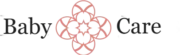Choosing a used baby monitor can be a great way to keep your little one safe without breaking the bank. However, like any second-hand item, used baby monitors may need a bit of extra care to keep them working smoothly and reliably. Regular maintenance and simple troubleshooting can help ensure that your monitor stays in good condition, providing peace of mind during those important moments with your baby.
In this article, we’ll share friendly tips to help you maintain and troubleshoot your second-hand baby monitor effectively. Whether you’re dealing with sound issues, battery concerns, or connectivity problems, these easy steps can help you resolve common issues quickly. For a variety of reliable used baby monitors, visit here to explore options that suit your needs. Remember, a little care goes a long way in keeping your monitor functioning perfectly!
1. Regular Cleaning and Hygiene Maintenance
Maintaining cleanliness is essential for ensuring the longevity and safe operation of used baby monitors. Since these devices are in close contact with your child’s environment, dust, dirt, and bacteria can accumulate over time. To clean your used baby monitor, start by disconnecting it from power sources. Use a soft, damp cloth with mild soap or disinfectant to gently wipe the device’s surface, avoiding any openings or vents. Pay special attention to the camera lens, buttons, and speaker areas, ensuring no residue hampers functionality. Regular cleaning not only preserves the device’s appearance but also reduces the risk of germs that could affect your child’s health. For more detailed cleaning tips, consult the manufacturer’s guidelines or visit trusted sources like BabyCare New Zealand for trusted advice on caring for used baby monitors.
2. Battery Care and Power Management
Proper battery maintenance is crucial for used baby monitors, especially if the device relies on rechargeable batteries. Over time, batteries can degrade, leading to shorter usage periods or inconsistent performance. To extend battery life, avoid fully discharging the battery frequently and charge it within recommended limits. When not in use, store the monitor in a cool, dry place and consider removing the batteries if you plan to store the device for an extended period. If your used baby monitor uses replaceable batteries, ensure you use compatible, high-quality replacements. For models with built-in batteries, follow the manufacturer’s instructions for optimal charging cycles. Maintaining good battery health ensures reliable performance and prolongs the lifespan of your used baby monitor.
3. Firmware Updates and Software Troubleshooting
Many modern used baby monitors come with firmware that can be updated to improve security, add features, or fix bugs. Check if your device supports firmware updates by visiting the manufacturer’s website or user manual. Regularly updating your used baby monitor can resolve software bugs that cause connectivity issues, audio or video glitches, or other operational problems. If you experience difficulties connecting or inconsistent performance, try resetting the device or reinstalling the software. Additionally, ensure that your Wi-Fi network or pairing devices are functioning properly. For comprehensive troubleshooting, consult the support resources or FAQs provided by the manufacturer. Remember, keeping the software up-to-date is vital for the optimal operation of used baby monitors.
4. Signal Range and Interference Management
Second-hand baby monitors depend heavily on a clear signal for reliable operation. Over time, interference from other electronic devices or structural barriers may affect the signal quality. To optimize performance, position the monitor and receiver within the recommended range specified by the manufacturer, avoiding obstacles such as thick walls or large metal objects. Keep other electronic devices, such as Wi-Fi routers, cordless phones, or Bluetooth devices, away from the monitor to minimize interference. If you notice frequent disconnections or poor video/audio quality, try changing the monitor’s location or switching to a different channel if available. Proper placement and interference management are critical for ensuring consistent monitoring, especially with used baby monitors where some components may have experienced prior wear.
5. Inspecting and Replacing Worn or Faulty Components
Over time, used baby monitors may develop hardware issues such as faulty cords, broken clips, or damaged screens. Regular inspection is essential to identify signs of wear that could compromise safety or functionality. Check cables, power adapters, and connectors for any fraying, cracks, or corrosion. If the camera lens or microphone shows signs of damage or dirt that cannot be cleaned, consider replacing the component if possible. In some cases, replacing batteries or upgrading certain parts can extend the device’s lifespan. If repairs are needed beyond simple replacements, consult a qualified technician or contact the manufacturer for guidance. Maintaining the physical integrity of your used baby monitor ensures safe and reliable operation, giving you peace of mind during monitoring.
6. Ensuring Privacy and Security
Security is a key concern when using used baby monitors, especially those with wireless connectivity. Older models or used devices may have outdated security protocols that could be vulnerable to hacking or unauthorized access. To protect your child’s privacy, change default passwords and enable encryption features if available. Regularly check for firmware updates that patch security vulnerabilities. Avoid using the monitor on unsecured Wi-Fi networks and consider placing the device within a secure, private network. For additional security, consult the manufacturer’s instructions or trusted online resources. Being proactive about privacy ensures that your used baby monitor remains a safe tool for monitoring your child without exposing sensitive data.
7. Proper Storage and Long-term Preservation
When not in use, proper storage of your used baby monitor can prevent damage and deterioration. Store the device in a cool, dry, and dust-free environment, ideally in its original packaging or a protective case. Ensure that batteries are removed if the device will be stored for an extended period to prevent leakage. Keep accessories such as chargers, cords, and mounts organized and protected from damage. Before storing, clean the device thoroughly to remove any residues or dirt. Proper storage practices help maintain the condition of used baby monitors, ensuring they remain functional and safe for future use or resale. For more options on quality second-hand baby monitors, visit BabyCare New Zealand’s second-hand baby monitor collection.
8. When to Replace a Used Baby Monitor
While regular maintenance can extend the life of used baby monitors, there comes a point where replacement is necessary for safety and reliability. Signs such as persistent connectivity issues, compromised hardware, or outdated features that no longer meet your needs indicate that it may be time to consider a new device. Additionally, if the monitor no longer receives firmware updates or security patches, it could pose privacy risks. Evaluate the overall condition and performance of your used baby monitor periodically, and compare it against current models for improved features and security. Upgrading to a newer device ensures peace of mind and optimal monitoring for your child. Explore reputable options and trusted suppliers, including BabyCare New Zealand, for quality second-hand or new baby monitors.
FAQs
What are some common issues with used baby monitors and how can I troubleshoot them?
Common issues with used baby monitors include poor audio or video quality, connectivity problems, and malfunctioning buttons. To troubleshoot, ensure the batteries are fully charged or replaced, check for interference from other electronic devices, and reset the monitor to factory settings if available.
How can I ensure a used baby monitor is working properly before purchasing?
Test the used baby monitor by turning it on, checking the audio and video clarity, and verifying that all features function correctly. If possible, ask the seller for a demonstration or a return policy in case issues arise after purchase.
What should I do if the used baby monitor experiences static or interference?
Static or interference can be caused by other electronic devices or Wi-Fi signals. Try moving the monitor away from other electronics, change the frequency channel if available, or switch to a different location to reduce interference.
How often should I perform maintenance on used baby monitors?
Regular maintenance for used baby monitors includes cleaning the device with a soft, dry cloth, checking the batteries or power source, and inspecting for any physical damage. Doing this monthly helps ensure optimal performance and safety.
Are there any safety considerations when using used baby monitors?
Yes, always verify that the used baby monitor meets current safety standards, check for any damage or exposed wires, and replace batteries if they are old or leaking. Avoid using monitors with broken parts to ensure your baby’s safety.
Can software updates improve the performance of used baby monitors?
Many modern used baby monitors can benefit from firmware or software updates. Check the manufacturer’s website for updates, and follow the instructions carefully to enhance functionality and security of your used baby monitor.