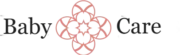Keeping your little one safe and secure is always a top priority, especially when it comes to monitoring their well-being. With the rise of Wi-Fi baby monitors, parents and caregivers now have a convenient way to keep an eye on their baby from anywhere, anytime. However, ensuring your chosen device is both reliable and secure is essential to protect your child’s privacy and peace of mind. When selecting among the best baby monitors, it’s helpful to also consider how to keep their data safe and prevent unauthorized access.
In this article, you’ll find practical privacy and security tips to help you make the most of your Wi-Fi baby monitor. From choosing trusted brands to setting strong passwords, these simple steps will help you enjoy the benefits of modern technology while keeping your little one’s space private. For more options and guidance, explore our recommendations for the best baby monitors at Baby Care NZ.
Understanding the Importance of Privacy and Security in Wi-Fi Baby Monitors
In today’s connected world, Wi-Fi baby monitors have become an essential tool for parents seeking real-time reassurance about their child’s safety. However, their reliance on internet connectivity introduces potential privacy and security risks. Unauthorized access, data breaches, and hacking can compromise sensitive information and disrupt your peace of mind. Recognizing these risks underscores the importance of implementing robust privacy and security measures. When choosing the best baby monitors, prioritizing those with strong security features can significantly reduce vulnerabilities. Ensuring your Wi-Fi baby monitor employs encryption, secure login protocols, and regular firmware updates is crucial for safeguarding your child’s privacy and maintaining trust in your monitoring system.
Secure Your Wi-Fi Network First
The foundation of a secure environment for your Wi-Fi baby monitor begins with your home network. A strong, encrypted Wi-Fi connection minimizes the risk of unauthorized access. Use WPA3 encryption if available, or at least WPA2, to protect your network from intruders. Change default passwords on your router and monitor devices to unique, complex combinations. Additionally, disable remote management features unless necessary and ensure your router’s firmware is up to date to patch security vulnerabilities. By securing your Wi-Fi network, you create a safer environment, making it more difficult for malicious actors to access your baby monitor streams or data.
Choose a Baby Monitor with Robust Security Features
Not all baby monitors are created equal in terms of security. When selecting among the best baby monitors, look for models that emphasize security features such as end-to-end encryption, password protection, and secure data transmission. Many high-quality devices also offer two-factor authentication and regular automatic firmware updates to patch potential vulnerabilities. Reading product reviews and manufacturer specifications can reveal which models prioritize privacy. For additional guidance, visit BabyCare’s selection of top baby monitors, where security features are highlighted to help you make an informed decision.
Implement Strong Passwords and Enable Two-Factor Authentication
Access control is a critical aspect of maintaining the security of your Wi-Fi baby monitor. Use complex, unique passwords for both your Wi-Fi network and the monitor’s login credentials. Avoid common passwords or easily guessable information. When available, enable two-factor authentication for the monitoring app or device interface, adding an extra layer of security beyond just a password. This way, even if someone intercepts login details, they would still need a second verification step to access your device. Regularly updating passwords and disabling accounts when not in use further minimizes security risks.
Regular Firmware Updates Are Essential
Manufacturers frequently release firmware updates to address known security vulnerabilities and improve device performance. Ensuring your Wi-Fi baby monitor is running the latest firmware is a simple yet effective way to enhance security. Many devices support automatic updates—enable this feature if available. If not, set periodic reminders to manually check for and install updates from the manufacturer’s website or app. Staying current with firmware updates helps close security loopholes and ensures your monitor benefits from the latest security enhancements, aligning with best baby monitors‘ standards.
Monitor and Limit Access Permissions
Controlling who has access to your Wi-Fi baby monitor is vital for maintaining privacy. Avoid sharing login credentials with multiple users unless necessary. Use the monitor’s app permissions to restrict access to trusted family members and caregivers. If the app allows, set up user-specific accounts with limited permissions, preventing unauthorized changes. Additionally, consider disabling remote access if it’s not essential, reducing the attack surface. Regularly reviewing device access logs, if available, can help detect any unauthorized attempts to access your monitor.
Secure Physical Placement and Network Segmentation
Physical security complements digital safeguards. Place your Wi-Fi baby monitor in a secure, discreet location to prevent physical tampering. Avoid mounting the device in easily accessible areas. Network segmentation involves creating a separate Wi-Fi network (or guest network) solely for your baby monitor, isolating it from other devices like computers and smartphones. This minimizes the risk that a compromise on one device could spread to others. Implementing such segmentation aligns with best baby monitors‘ security practices and enhances overall network security.
Educate Your Family and Caregivers
Ensuring everyone in your household understands the importance of privacy and security is essential. Educate family members and caregivers on best practices, such as not sharing passwords, recognizing suspicious activity, and understanding how to securely access the baby monitor. Regularly review security settings together and keep communication lines open for reporting concerns. Empowering everyone involved helps create a security-conscious environment, safeguarding your child’s privacy and ensuring peace of mind with your chosen best baby monitors.
Additional Resources and Support
Staying informed about the latest security threats and solutions is crucial. Consult reputable sources and manufacturer guidelines for ongoing best practices. For tailored advice and a curated selection of secure, reliable baby monitors, explore options at BabyCare. Leveraging expert advice and investing in high-quality, security-focused devices ensures that your child’s safety remains uncompromised while using Wi-Fi baby monitors.
FAQs
What features should I look for in the best baby monitors to ensure privacy and security?
When choosing the best baby monitors, prioritize those with encrypted data transmission, secure Wi-Fi connections, and password protection to safeguard your privacy and ensure a secure monitoring experience.
How can I secure my Wi-Fi network to protect my baby monitor from hacking?
To secure your Wi-Fi network, use a strong, unique password, enable WPA3 or WPA2 encryption, and regularly update your router’s firmware. Selecting the best baby monitors that support secure Wi-Fi protocols adds an extra layer of protection.
Are there specific privacy features I should look for in the best baby monitors?
Yes, look for features like end-to-end encryption, user authentication, and the ability to disable remote access. These features help ensure that only authorized users can view your baby’s monitor feed, protecting your privacy.
Can I prevent unauthorized access to my Wi-Fi baby monitor?
Absolutely. You can prevent unauthorized access by changing default passwords, keeping firmware up-to-date, and disabling remote viewing if not needed. The best baby monitors also offer built-in security settings to help you manage access.
What privacy considerations should I keep in mind when using Wi-Fi baby monitors?
Always ensure your Wi-Fi network is secure, avoid using unsecured public Wi-Fi, and review the privacy policies of your chosen best baby monitors. Regularly monitor and update your device settings to maintain privacy.
How do I update the firmware of my best baby monitor to enhance security?
Check the manufacturer’s instructions or app for firmware updates regularly. Keeping your device’s firmware current helps patch security vulnerabilities and ensures your Wi-Fi baby monitor remains secure against potential threats.
Are wired baby monitors more secure than Wi-Fi models?
Wired baby monitors generally offer enhanced security due to their lack of wireless transmission, reducing hacking risks. However, the best Wi-Fi baby monitors with strong security features can also provide a safe and convenient monitoring experience.
References
- BabyCare New Zealand – Wi-Fi Baby Monitors Safety Tips
- Federal Communications Commission – Wireless Devices and Security
- FTC – How to Keep Your Internet-Connected Devices Secure
- National Security Telecommunications and Information Systems Security Committee – Privacy and Security Tips
- CDC – Baby Safety Indoor Tips