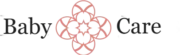Balancing the busy demands of parenting can sometimes feel overwhelming, but leveraging the right technology can make managing your time much easier. With so many apps available, you can find effective tools to help organize your day, set reminders, and stay on top of important tasks—all while maintaining those effective time strategies that work best for your family. Using apps as part of your routine can bring more structure and peace of mind, giving you extra moments to enjoy quality time with your little ones.
Whether you’re coordinating appointments, meal planning, or tracking your child’s milestones, these top apps are designed to support busy parents and caregivers. Incorporating technology into your daily life can be a simple yet powerful way to boost your efficiency and reduce stress. For more helpful tips on integrating effective time strategies, visit this resource.
Introduction to Leveraging Technology for Effective Time Management
Effective time strategies are essential for professionals, students, and parents alike to maximize productivity and reduce stress. In today’s digital age, a plethora of apps are available to help organize tasks, prioritize activities, and monitor progress. Leveraging technology not only streamlines daily routines but also facilitates better decision-making, enabling users to implement effective time strategies consistently. This article explores top apps that can transform your approach to time management, making your day more structured and productive.
Todoist: Organizing Tasks for Peak Productivity
Todoist is a widely acclaimed task management app designed to help users organize, plan, and execute their daily activities efficiently. Its user-friendly interface allows for easy creation of tasks, subtasks, and deadlines, supporting effective time strategies by ensuring that nothing falls through the cracks. The app’s robust features include labels, filters, and priority levels, which enable users to categorize tasks and focus on high-priority items first. Additionally, Todoist integrates seamlessly with other tools like calendars and email, allowing for streamlined workflow management.
Effective time strategies often involve breaking down complex projects into manageable steps, and Todoist excels in this area. Users can set recurring tasks, reminders, and productivity goals, promoting consistent habits. For professionals juggling multiple responsibilities, Todoist simplifies task tracking and offers insights into productivity patterns, helping refine time management techniques over time.
RescueTime: Gaining Insight into Your Digital Habits
RescueTime is an app that provides detailed insights into how users spend their time on digital devices. By tracking application and website usage automatically, RescueTime helps identify time-wasting activities and areas where efficiency can be improved. This transparency is crucial for effective time strategies, as it allows users to make informed adjustments to their routines.
Effective time management often begins with awareness. RescueTime’s reports highlight patterns such as prolonged social media use or frequent email checking, enabling users to set boundaries and allocate focused periods for deep work. The app also offers goal-setting features, like limiting time spent on certain sites, encouraging discipline and intentionality. For parents or busy professionals, understanding digital habits through RescueTime can facilitate better planning and prioritization, ultimately leading to more productive days.
Calendar Apps: Mastering Scheduling with Google Calendar and Outlook
Calendar apps like Google Calendar and Microsoft Outlook are foundational tools for effective time strategies. They enable users to schedule appointments, set reminders, and block out dedicated time slots for focused work. The visual nature of calendars helps users see their commitments at a glance, supporting proactive planning and preventing overlaps or missed deadlines.
Effective time management involves not only scheduling appointments but also allocating buffer periods for unforeseen tasks or breaks. Features such as color-coding, recurring events, and shared calendars enhance collaboration and clarity, especially in team settings. For parents, integrating personal and family schedules into a unified calendar can streamline daily routines. Regularly reviewing and adjusting calendar entries ensures that time strategies remain aligned with evolving priorities.
Focus@Will and Pomodoro Apps: Enhancing Concentration and Deep Work
Maintaining focus is a cornerstone of effective time strategies. Apps like Focus@Will provide scientifically curated music to improve concentration during work sessions. Similarly, Pomodoro timer apps—such as Focus Booster or TomatoTimer—employ the Pomodoro Technique, encouraging users to work in focused intervals (typically 25 minutes) followed by short breaks.
Implementing these apps can significantly boost productivity by minimizing distractions and promoting sustained attention. For instance, parents working from home or students studying for exams can benefit from structured focus sessions, making effective time strategies more achievable. Regular use of these tools helps build disciplined work habits and improves overall efficiency in managing time.
Note-Taking and Mind Mapping Apps: Organizing Ideas for Better Time Use
Effective time strategies often require clear organization of ideas, plans, and priorities. Note-taking apps like Evernote or OneNote enable users to capture thoughts and organize information systematically. Mind mapping tools such as MindMeister facilitate visual brainstorming, clarifying complex projects and identifying key tasks.
By consolidating ideas and plans in one accessible location, these apps reduce mental clutter and help users allocate time more effectively. For example, a parent planning a family event or a professional outlining a project can benefit from visual organization, ensuring all components are considered and scheduled appropriately. Regularly reviewing notes and mind maps ensures that action items are not overlooked, supporting consistent effective time strategies.
Conclusion: Integrating Apps for a Holistic Approach to Time Management
Leveraging technology through these top apps can revolutionize your approach to effective time strategies. By combining task management, digital habit tracking, scheduling, focus enhancement, and organization tools, users create a comprehensive system tailored to their needs. For parents seeking to balance family responsibilities with personal goals, integrating apps like Babycare New Zealand for parenting support can complement digital tools, fostering a holistic approach to effective time management. Embracing these technological solutions empowers individuals to optimize their routines, achieve their goals, and enjoy a more balanced life.
FAQs
What are some top apps to help implement effective time strategies?
Apps like Todoist, Trello, and Notion are excellent tools to organize tasks and prioritize effectively, supporting your overall effective time strategies.
How can technology assist in developing effective time strategies?
Technology provides features such as reminders, calendars, and time-tracking that help you stay focused and manage your schedule effectively, enhancing your effective time strategies.
Which apps are best for minimizing distractions and maintaining focus?
Apps like Forest, Focus@Will, and Freedom help reduce distractions, enabling you to follow effective time strategies for deep work and increased productivity.
Can time management apps help with long-term planning?
Yes, apps like Asana and ClickUp facilitate project planning and goal setting, supporting your effective time strategies for long-term success.
Are there any apps that combine task management and time tracking?
Apps such as Toggl Track and RescueTime integrate task management with time tracking features, helping you analyze and refine your effective time strategies.
How do notification settings in apps contribute to effective time strategies?
Customizable notifications help you stay on schedule and avoid interruptions, ensuring your effective time strategies are maintained throughout the day.
What should I consider when choosing apps for effective time strategies?
Choose user-friendly apps that align with your workflow, offer features that support your goals, and help you implement effective time strategies consistently.
References
- Todoist – A popular task management app to boost your productivity
- Trello – Visual project management tool for organizing tasks
- RescueTime – Software that helps track and improve your time usage
- BabyCare NZ – Resources for parents including time management tips for new parents
- NYTimes Guide to Managing Your Time Effectively