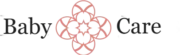As parents and caregivers, keeping emergency contact phone numbers handy is essential for ensuring your child’s safety. In today’s busy world, managing a long list of important contacts can sometimes feel overwhelming. That’s where digital tools and apps come in handy, making it easier to organize and access emergency contact phone numbers quickly, no matter where you are. These helpful resources can help reduce stress by putting all your vital information at your fingertips, so you’re prepared for any unexpected situation.
Using digital tools and apps for managing emergency contacts is a simple, effective way to stay organized and confident in your safety routines. Many apps allow you to store and update contact phone numbers easily, and some even share this information with trusted family members or caregivers. To learn more about creating a comprehensive emergency contact list, check out this helpful resource: Emergency Contact Information. Embracing these digital solutions can give you peace of mind, knowing you’re ready for any emergency.
Introduction to Digital Tools for Emergency Contact Management
Managing emergency contacts is a critical aspect of personal safety and family preparedness. Traditional methods, such as paper lists or memorized numbers, are often unreliable during crises. Digital tools and apps have revolutionized this process by offering instant access, secure storage, and easy sharing of contact phone numbers. These platforms ensure that vital contact information is readily available when needed most, whether during medical emergencies, natural disasters, or other urgent situations. As technology advances, choosing the right digital solution can streamline your emergency preparedness, giving you peace of mind knowing that your emergency contact phone numbers are organized and accessible across devices.
Features to Look for in Emergency Contact Management Apps
When selecting a digital tool for managing emergency contacts, it’s essential to consider key features that enhance usability and security. Look for apps that allow you to store multiple contact phone numbers, including those of family members, healthcare providers, and emergency services. The ability to categorize contacts—for example, medical, family, or work-related—can improve quick access during urgent moments. Additionally, security features such as password protection or biometric authentication help safeguard sensitive contact information. Many apps also offer the option to include important details like allergies or medical conditions associated with each contact. User-friendly interfaces and seamless synchronization across devices are vital for ensuring quick retrieval of contact phone numbers when needed.
Popular Digital Tools and Apps for Managing Emergency Contacts
Several digital tools and applications are designed specifically for managing emergency contact information efficiently. For instance, apps like Safe365, Life360, and the Emergency Contact app provide dedicated features for storing and sharing contact phone numbers securely. These apps often include functionalities such as real-time location sharing, emergency alerts, and quick dial options. Some health and safety apps also integrate with medical records, allowing access to critical contact phone numbers for healthcare providers or emergency services. To explore more options tailored to your specific needs, visit [BabyCare’s safety and wellness section](https://babycare.co.nz//category/safety-wellness/emergency-contact-information/), which offers resources on emergency contact management tailored for families and caregivers.
Integrating Digital Contact Lists with Family and Community Networks
Effective emergency preparedness involves not only personal contacts but also integrating family and community networks. Digital tools often facilitate sharing contact phone numbers with trusted family members or caregivers, ensuring everyone has access during an emergency. Cloud-based contact lists can be updated in real-time, allowing multiple users to access and modify contact information securely. This collaborative approach minimizes communication gaps and ensures that critical contact phone numbers, such as local emergency services or neighborhood contacts, are consistently current. Additionally, some apps support setting permissions, enabling you to control who can view or edit specific contact details, further enhancing security and coordination.
Best Practices for Managing Emergency Contacts Digitally
To maximize the effectiveness of digital emergency contact tools, follow best practices such as regularly updating contact phone numbers and verifying their accuracy. Ensure that your chosen app is password-protected and that sensitive information is encrypted. It’s also advisable to back up your contact data periodically, either through cloud services or device backups, to prevent data loss. Organize contacts logically—grouping emergency services, family members, and healthcare providers separately—so that you can quickly locate the necessary contact phone numbers during stressful situations. Additionally, familiarize yourself with the app’s features through regular testing, ensuring that in an emergency, you can swiftly access and dial the right contact phone numbers.
Security and Privacy Considerations
Storing emergency contact information digitally raises concerns about data security and privacy. Choose apps that prioritize encryption and offer robust security measures to protect contact phone numbers from unauthorized access. Be cautious when sharing access with others; use permission settings to restrict editing rights as needed. Regularly review your contact list to remove outdated or unnecessary entries, reducing potential privacy risks. For families with sensitive information, consider apps that comply with privacy standards such as GDPR or HIPAA. Remember that your digital contact management system should serve as a secure repository, ensuring that emergency contact phone numbers remain confidential and accessible only to authorized users.
Conclusion: Enhancing Emergency Preparedness with Digital Tools
Digital tools and apps for managing emergency contacts provide a reliable, accessible, and secure way to organize vital contact phone numbers. By leveraging these technologies, individuals and families can ensure that essential contact information is always at their fingertips, facilitating swift action during emergencies. With features like real-time updates, secure sharing, and categorization, these apps empower users to maintain comprehensive and current contact lists. Incorporating digital contact management into your overall safety plan enhances preparedness and peace of mind. For further resources and guidance on emergency contact information, visit [BabyCare’s safety and wellness resources](https://babycare.co.nz//category/safety-wellness/emergency-contact-information/).
FAQs
What are some popular digital tools for managing emergency contacts?
Popular digital tools include emergency contact apps like ICE (In Case of Emergency), contacts management apps on smartphones, and dedicated safety apps that store contact phone numbers for quick access during emergencies.
How can I ensure my emergency contact phone numbers are always up to date in digital tools?
Regularly review and update your contact phone numbers within your chosen app or digital platform. Enable automatic sync options and set reminders to verify and update your emergency contacts periodically.
Are there any security concerns when storing emergency contact phone numbers in digital apps?
Yes, always choose apps with strong encryption and privacy policies to protect your contact phone numbers. Avoid sharing sensitive information and use apps that require secure login credentials to prevent unauthorized access.
Can I share my emergency contacts with family members using digital tools?
Many apps allow you to share your emergency contact phone numbers securely with trusted family members or friends. Use sharing features carefully and ensure only authorized individuals have access to your contact information.
What should I look for in a digital tool to effectively manage emergency contact phone numbers?
Look for user-friendly interfaces, the ability to store multiple contact phone numbers, quick access features, and the option to categorize contacts for different emergencies. Also, consider compatibility with your devices and data backup options.
How can I access my emergency contact phone numbers quickly during an urgent situation?
Choose digital tools that offer quick-access features such as widgets, lock screen shortcuts, or dedicated emergency contact buttons. This ensures you can retrieve contact phone numbers swiftly when needed.
Are there any apps that automatically alert emergency services with my contact phone numbers?
Yes, some emergency apps can automatically send your contact phone numbers and location to emergency services when activated. Always verify the app’s features and ensure your contact information is correctly stored for such situations.
References
- BabyCare New Zealand – Tips and resources for caring for your baby, including managing emergency contacts.
- Healthline – Best emergency contact apps and digital tools
- CDC – Creating a family emergency communication plan
- FEMA – Family emergency plan template
- NHS UK – Emergency services and how to contact them